Nov 27, 2009 After a couple of years it's amazing how many sites disappear or are taken over by someone else with a whole different purpose. Often that purpose is to generate ad revenue from people still landing on a page due to old links. Unfortunately this page was full of old links. The other issue is sites that move or delete pages without setting up to redirect visitors. Microsoft seems to be particularly prone to this. I've cleaned the page up pretty well, but things could change at any moment. Please see the
disclaimer at the bottom of the page.
Computer Page Index
 Windows 95
Windows 95
 Windows 98
Windows 98
 Windows 2000
Windows 2000
 Windows XP
Windows XP
 Microsoft Related
Microsoft Related
 A (far from comprehensive) list of Alternatives to Microsoft Programs
A (far from comprehensive) list of Alternatives to Microsoft Programs
 Cable, DSL & Network
Cable, DSL & Network
 Utilities
Utilities
If it's related to computers and you can't find it here, try the List of Lists.
And some basic tips on Safe Hex.
I've removed most of the Windows 95 and Windows 98 sites since they either no longer exist, or don't relate to Windows 95/98 anymore. Many of the ones that have changed are the Microsoft sites for Windows 95 and 98, which now hype Windows 7. A couple of Windows 2000 sites have been borged or are no longer Windows 2000 related, so I've removed them too.
Windows 95
Back to the top
Windows 98
- I don't know how I missed Chris Quirke's site for Windows 95 and 98. It's been around for years, and he's got some good tips. Added 07/26/05
- The Windows 98 Home Page Added 9/98
- a Windows 98 ListServ with online searchable archives. Added 12/7/99
- Annoyances.org's Windows 98 Forums. Added 9/98
Back to the top
Windows 2000
Many of the programs/tips/whatever that are linked to in the XP and W2K sections here would be at least partially usable on both systems.
- Blackviper's W2K page. Added 03/26/06
- A comprehensive list of tips, information, utilities and advice for Windows 2000 from Labmice.net. Added 04/16/02
- Lots of W2K information at Arstechnica. This particular link goes directly to (relatively) easy instructions on securing it. Added 08/22/00
- Techspot.com has an explanation of W2K Services with some advice on recommended settings. Added 01/21/01
- The Windows 2000 Optimization page. Added 05/22/00
- The Active Networks Windows 2000 section. Added 04/15/00
- The WINXPCENTRAL site still has information about Windows 2000. Added 04/22/00. Updated with new link 07/05/07
- The utilities from the Windows 2000 Resource Kit are at this Microsoft FTP site. Added 04/15/00
- How to Unbind insecure Network protocols in W2K. Added 06/30/01
- Registry backup and optimization for W2K and XP. ERUNT is similar to the ERU program that came with Win98. Added 09/04/02
Back to the top
Windows XP
- Blackviper has probably the best information on Services and what they do. Added 09/04/02
Here are some alternatives:
Smallvoid.com,
Yellowhead.com,
as a PDF file from techrepublic.com and Techspot.
- A free utility to remove Hotfix Backup files and the Add/Remove Programs Registry entries from Doug Knox Added 03/26/06
- Microsoft's Windows XP Home page. Added 10/12/02
- Information for setting up File sharing on XP from Microsoft. Added 10/01/02
- Kayode Okeyode's XP Page with lots of links to Knowledge Base Articles, error message information, drivers and more. Added 09/21/02
- How to stop Windows Messenger on XP Added 09/04/02
- Is-it-true has tips and tricks. Now named Windowsnetworking.com Added 09/04/02
- General information and repair instructions for XP at Webtree There's lots of images so it takes a minute to load even on cable. Added 09/04/02
- Optimization tweaks from Extremetech Added 09/05/02
- How to setup Internet Connection Sharing on XP. Added 09/05/02
- There's a Setup Tips and Tweaks page at Xona.com Added 07/28/05
- Just for good measure, XP Setup Tips from me.
- Software (some free, some not) and tips from Tweaks.com. Added 09/05/02
- Tips and troubleshooting from MS-MVP (DTS) Kelly Theriot who also has an excellent XP Tweaks section. Added 09/05/02
- Lots of tips at Windows-XP -Tips. Added 09/05/02
- Links to lots more pages related to XP from donny broome. Added 09/05/02
- The XP section from Labmice. Added 09/05/02
- How to prevent XP Search from contacting the internet when you're searching for files on your computer from HelpWithWindows.com.
- Tweaking and securing Windows XP tips at HelpWithWindows.com Added 03/18/03
- information about XP updates is at UpdateXP.com, plus some XP tips and troubleshooting. And a program to check what audio and video codecs you have installed. Added 08/31/03
- Microsoft made a nice Boot Optimization Tool for Windows XP. However they later removed it from their site. It's still available from other sites though, which you can find via Google. Download it from a well known site and then double check that it's the real thing. Added 03/22/03
- Information on Windows Product Activation for XP from aumha.org.
Added 11/09/03
- Tips and troubleshooting at TheElderGeek Added 12/30/03
Back to the top
Other Microsoft & Related Stuff
- Microsoft memory diagnostic program on a bootable CD. Added 03/26/06
- How to Slipstream a Service Pack. Added 03/26/06
- Xona.com has information and articles about Windows. Added 07/28/05
- EventID.Net has information about Event Id numbers, with a searchable database. Added 05/27/01
- Lots of Windows Tips are at WindowsITPro. Added 04/15/00. Updated 10/16/2005
- Sysinternals has some very cool utilities (for all versions of Windows). In fact they were so cool and so well done that Microsoft absorbed Sysinternals. But all the tools are still available. Added 04/15/00
- Paul Thurrott's Supersite. Added 04/15/00
- And Paul Thurrott's section at WindowsITPro Added 05/22/00
- Windowsnetworking.com knowledgebase. Added 06/25/2005
- Explanations how to use them, and some of the exit/result codes for DOS commands, Defrag and Batch files. Added 09/24/02
- Kayode Okeyode has lots of information (and links to more) about Windows ME and XP, Outlook, IE, OE, and computer Security and Safety on his Windows Resource Home Page Added 09/21/02
- Ever wonder what that strange process in your Tasklist is and whether you need it running? Take a look at the lists at AnswersThatWork, Pacs-Portal Added 03/30/03
- James Eshelman has troubleshooting tips for Windows shutdown problems and More including his Links to Windows Support Sites. Added 08/17/02
- OldVersion has "old versions" of many Windows programs. Like AOL, Napster, Real, WinZip, Media Player, and more. Useful if you don't need/want the latest version. But be aware that you may be exposing your computer to old security holes. Added 06/21/02
- Lots of links and information about Windows put together by Aaxnet. Including sections on Networking and some information on Microsoft from another viewpoint. Added 06/15/02
- Another page of Windows Info and links from Mark Strelecki. LOTS of stuff on his Links page. Added 08/12/00
- Not necessarily Microsoft related, but WhatIs lets you look up pretty much anything related to computers. Added 12/7/99
- Freeware programs CacheSentry and CacheMonitor will keep your IE cache clean as well as give you lots of information about what it's doing. They've been updated to at least IE7 Added 2/21/99
- The Microsoft DLL Help database provides a searchable database of information about file versions that ship with a selected set of Microsoft products. Added 12/18/99
- Tips, FAQs and more for OE5 from Tom Koch. Added 02/05/01
- VBS tweaks for the registry from Doug Knox . Many of them let you toggle settings easily. Added 02/05/00 Updated 5/15/2002
- More VBScripts from Bill James. Added 02/05/00. Updated 5/15/2002
- Windows 95/98 Information is at Jon Hildrum's page. Added 4/4/99
- You can get information about Internet Explorer, and the program itself. at the Internet Explorer Home Page. But also look at Firefox and Opera.
- The Security Update Page for IE6.
- Sue Mosher's Outlook and Exchange Page. Added 9/98
- The IE Info site. Added 9/98
- You can get the latest version of Direct X here. Added 9/98
- This is mostly for programmers, but could be useful to anyone sometimes. Wotsit's Format has file format information (and more) on all types of files. Added 01/09/01
- Webopedia has a list of file extensions. Filext.com also has a list of file extensions and About.com has a list of Executable File Extensions Updated 06/13/04
- The Privacy Page has lots of privacy related (internet and otherwise) information. Added 11/23/99
- You can search the Microsoft Knowledge Base by subject, keyword, or article number. Your first visit requires registration, and you must accept cookies to return. There is a massive amounts of information about problems and fixes.
Back to the top
Alternatives to Microsoft products
- Puppy Linux Added 03/26/06
- An alternative to Microsoft's Office suite is Open Office which is free, or StarOffice from Sun available in stores or online. Both are compatible with MS Office files. Added 08/19/02
- Instead of Internet Explorer there's Opera and Firefox which is Mozilla based and both free.. Also SlimBrowser (Free, IE based) and OffByOne which will fit on a floppy, it works everywhere I've tried, with very minor exceptions. Plus a huge list available at Google Added 10/05/02, Updated 10/27/09.
- Rather than using Outlook Express for News, there's a list of alternative newsreaders to choose from at Newsreaders.com. They also have links to information and tips for most of the readers listed. Added 10/05/02
- There's also a list of news readers at the List of Lists. Added 09/22/05
- And instead of the included (or purchased) Microsoft email programs you can use ThunderBird from Mozilla, The Bat, Eudora and Pegasus among others. TheFreeSite has a similar list of free email programs and add ons. With links to tips and information. Added 10/05/02 Another list is at The List of Lists. Added 9/22/05
- A 3rd party TweakUI type program from Xteq. No longer free, but very cheap. Added 04/22/00
- Metapad is another Notepad replacement which I switched to eventually. Added 10/05/02
Back to the top
DSL, Cable & Network Stuff
A lot of what is in this section (and the Privacy section) relate to security of your computer and the data on it. No matter how well you secure your computer, the biggest risk is still sitting in the chair. If you do something stupid, you can negate all your other efforts.
The security tips and tests would apply (to a lesser extent) even if you use a dialup instead of a full time connection.
- To test your online security and learn why you need worry about it visit
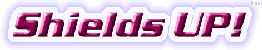 In addition to all the other good information and free software, there's a very good test page, with lots of good information about how cracking is done, what to watch for and how to protect yourself. And a good explanation of the differences between Proxies and Firewalls. Scroll down to the link to ShieldsUp! Probably the best place to start. Steve isn't selling anything, at least not related to these pages.
In addition to all the other good information and free software, there's a very good test page, with lots of good information about how cracking is done, what to watch for and how to protect yourself. And a good explanation of the differences between Proxies and Firewalls. Scroll down to the link to ShieldsUp! Probably the best place to start. Steve isn't selling anything, at least not related to these pages.
- For some more tips on how to protect your computer see Safe Hex. Added 12/15/02
- Need to know your IP address? IP2 is a small program from Robin Keir that you can run. It will give you your WAN and LAN IPs if appropriate. Or List of Lists has a page that will load showing your WAN IP address. Added 09/17/05
Firewalls and proxies (and information about them) can be had from:
- You can activate a built in but unused firewall in Windows 2000 using IPSec. Added 05/20/03
- WIndows XP also has a built-in Firewall, and with Service Pack 2 is turned on by default. You can access it through your Network Settings.
- Your firewall (or router) will report scans hitting various ports and you may want to look up what that port is for. Keep in mind that these lists show the standard use of that port, which could be completely unrelated to what's going on. Port lists are at the List of Lists including a Port Lookup page. A very thorough Port List. Also from Mischel Internet Security
- Check sans.org for up to date security related information.
- Tips, Tweaks and Tricks from SpeedGuide to increase the speed of your already blazingly fast Cable or DSL modem. Added 10/11/00
- There is an online setup that will let you do pings, trace route, whois lookups, etc. from a simple combined interface at Network Tools. Added 11/25/99
- Another page that lets you do Traceroute, pings, etc. is Cyberverse. Added 07/22/00
- A program that will do Ping and Trace Route for you is VisualRoute. No longer free though. Added 02/15/00
- Another one is the Elephants Toolbox at COTSE, as well as other online tools and references. Added 01/18/00
- DUmeter will show you your transfer speeds. 30 day free trial, then you need to pay. But it's good enough that I've paid for it. Added 10/02/02
- How NAT routers work. Added 10/16/05
- An explanation of how NAT (Network Address Translation) works.
- The List of Lists has sections on Networking, firewalls and much more. Added 03/30/01
- There's a comparison of different routers, information on sharing a connection and more at Practically Networked. Added 02/07/01
- You can use Logviewer programs with your router so you can see what your in and outbound traffic is like. Free log viewers include Wall Watcher and Linklogger has a 30 day trial to see if you want to buy it. Updated 06/10/02. Wallwatcher (and some of the others) will automagically submit your router or firewall logs to a site that compiles them and tracks attempts. Updated 07/10/05
- A very extensive page for cable modem Setup and troubleshooting. It's targeted to a UK audience, but has lots of good information. Added 09/05/02
Back to the top
Utilities
Hardware Diagnostics
 Spinrite is hard drive data recovery and maintenance software and now handles larger disks. (Payment required.)
Spinrite is hard drive data recovery and maintenance software and now handles larger disks. (Payment required.)
Spinrite 6 was released in June 2004 and can now be used on any and all Intel/AMD PC system drives regardless of drive format. There is a reduced price upgrade for owners of previous version. Added 06/20/04 - There's a brief tutorial for Spinrite 6 at Xona.com Added 07/28/05
- TIP (Trouble in Paradise for Zip Drives-Free) and several other commercial and free programs are also available from Steve Gibson's GRC.com. Added 11/19/98
- Disk Investigator lets you examine the contents of your hard drive by viewing the raw data. You can also edit the data. Use with caution of course. Can be used to recover deleted files in some cases. Added 01/25/03
- ISO Buster will find lost or deleted data on CD-R, CD-RW, and several formats of DVDs Added 01/26/03
- FreeMeter will monitor all sorts of things. There's a paid version that does even more. Added 10/27/02
- You can get information on AMI beep codes at PC Guide. Or beep codes in general. Added 9/26/99
- SpeedFan will not only monitor your temperatures and fan speeds, but adjust the fan speeds for various temperatures. Added 07/29/02
- How to cool your CPU with Liquid Nitrogen. Really. Get the CPU temperature down around -200 degrees. Added 03/17/01
- MBRWork will allow you to (sometimes) recover an otherwise unusable hard drive. There's an archived copy of instructions. Still the best detail I've found about how it works. Updated 08/05/02
- They also sell BootIt NG which lets you easily control multi-boot computers, manage partitions and create/restore partition images. And More. Added 05/17/02
- MemTest86 is a stand alone memory tester released under GPL. Runs from a floppy disk and does a thorough check of your memory sticks. OS, CPU and memory type independent. Added 05/05/02
- How to create a Bootable CD for most operating systems. Added 08/25/02
Virus Information & Software
- GFI.COM will send you a series of emails to test the security of your email system from various exploits and virus attacks. Added 02/26/04
- You can look up information on viruses and virus related hoaxes at VirusList.com Added 11/10/02
- Message Labs has charts showing the number of various (email) virus infections. You can view them by day, month or since tracking started. Added 10/03/02
- NIST.org has a list of online AV and Spyware scanners.Added 03/26/06
- What to do if you think you have a virus (and where to send it if you think you may have one that's new) is at Don't Panic Added 06/30/01
- There are 4 TEST files that can be downloaded from EICAR to test your AV scanner. They are not a real virus, they are an industry accepted standard test file in 4 different formats. You should not be able to even download the unzipped ones without a warning. Added 08/13/00
- A good source of information on Trojans and how to get rid of them. Added 5/2/99
- Emsisoft has a free anti-trojan program called A-Squared. And a paid version. Added 07/10/05
- Two sites that provide up to date information on new viruses are Message Labs Virus Eye and TrendMicro. Added 12/09/01
The Rest of It
- Two good backup programs that will let you backup whole drives while still working in Windows are Drivesnapshot and Acronis TrueImage, there are lots of other options now too. I use Task scheduler to run several batch files that run Drivesnapshot overnight. I back up different partitions on different nights depending on what's on them. The advantage to Drivesnapshot in my opinion is it's small size and no requirement to actually "install" it. Added 11/09/03
- Instead of the Windows file Search, you can use AgentRansack. Added 07/15/03
- You can retrieve the raw source code for a web page using this online copy of Rex Swain's HTTP Viewer. Added 11/28/02
- XXCopy is xcopy on steroids. Over 200 switches. Free for personal use, there's a Pro version available with some extra features. Added 08/25/02
- A bunch of misc little utility programs are at Software Design including WebTime to set your clock. Added 03/19/00
- Robin Keir has more utilities, also including a program to synch your clock. And it's the home of K9, and excellent POP proxy spam filter. Added 11/09/03
- And to set your clock you need a time server to connect to. Two lists of time servers are at the ntp.isc.org and NIST. NIST also has software available. Added 11/09/03
- Bootdisk.com has downloadable files to make many different flavors of Bootdisks. Good for an emergency. Also some other utilities. Added 8/20/99
- Too many passwords to remember? Make up one really secure password, and use it to lock up all your other passwords using Pass Word Safe from Bruce Schneier. Perfect for those passwords that are automagically filled in (like your Email accounts) so you don't remember what they are. Added 10/09/00. It's now a Sourceforge Project and still an excellent program.
- KeePass Password Safe is a SourceForge project with some very nice features. Added 03/26/06
- Several Password Recovery tools. Added 03/26/06
- An open source disk encryption from Truecrypt. Added 03/26/06
- A free disk encryption program. Added 03/26/06
- A list of PGP Keyservers. Added 03/26/06
- This page has a BIOS password FAQ including how to get around the password in case yours gets messed up. Added 07/14/2005
- There's a bunch of little Java Script Bookmarklets here. Cool stuff.
- Milly has information about Bookmarklets and some customized Search Bookmarklets. Added 07/14/00
- A Freeware Partition Manager. Added 10/11/98
- Customize/simplify/supercharge your Desktop. This one is great. PowerPro lets you do almost anything from button bars, short cut keys or mouse movements, including restore your Desktop Icon positions when they get messed up, start or "run" programs, activate shortcuts, use reminders, bring up submenus and more. I've used it since it was Stiletto and I had to pay for it. Now it's free but I'd gladly pay for it again if necessary. I probably use this more than any other program on my computer.
- Links to all sorts of search tools at Searchlores. Added 10/07/00
- Convert is a cool little program that converts measurements from one unit to another (Feet to Meters, for example). There are over a dozen categories. Added 9/98
- Irfanview is a free graphics viewer with the ability to handle a lot of different image formats. I have used it for a couple of years, I just forgot to add it to the page. Added 05/13/03
- xnview is another, smaller image viewer/manager. If you don't need all the features of Irfanview, this is worth a look. Added 05/13/03
- Several utilities including Unstoppable Copier. Added 03/26/06
- An online Text/binary converter. Added 03/26/06
Information Sources
Computer Assembly Tips
If you're thinking of putting together your own computer, here's some pages with basic instructions. I admit to lifting these links out of a newsgroup post from Gina Dennison.
Back to the top
Disclaimer:
Keep in mind that I am not responsible for any external sites linked to from my pages. They may look different to you, or even have effects on your browser or computer that are different than what I see due to different security settings and browsers. They could have also changed since I looked at them. To the best of my knowledge, they are all safe. But you surf at your own risk.
This document reflects the opinions of the author. This document is provided "as is" without any express or implied warranties. While every effort has been taken to ensure the accuracy of the information contained in this article, the author/maintainer and/or contributors assume(s) no responsibility for errors or omissions, or for damages resulting from the use of the information contained herein.
Privacy Policy:
The only information that I collect is page hit counts. My web host Penguinhost.net keeps track of lots of things and makes the information available to me in pretty graphs and logs. I look at them occasionally, but there is no personally identifiable information there.
Validated by HTML Validator (based on Tidy)

This page was last updated Nov 27, 2009.
Copyright 2006-2009 by Kevin